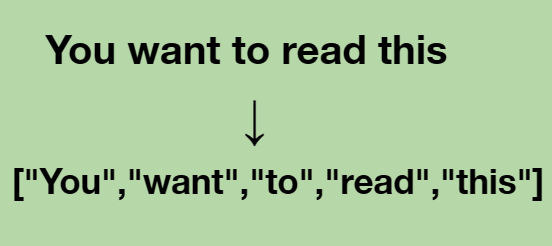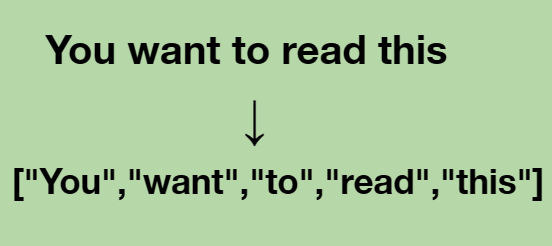1. cleanertext.com
This is an app I made that has a text to array converter with lots of customization. To begin, you first upload your text file or simply paste the text you are working with. After this, you can choose the opening and closing brackets, separator symbol, and what type of quotes you want to use whether it be single, double, or no quotes. On top of this you can also choose what delimiter to use when processing the text. After the text has been converted into a list or array you can copy it or save it as a text file.
2. listtoarray.com
This is a tool I really appreciate due to its simplistic design. You simply paste your text which must either have the text values be on their own lines or have them be comma separated. It has great customization options such as: a bracket selector, quote selector, and sorting options. Overall a great tool for programmers that need to quickly convert a comma separated or line separated list of items into an array or list.
3. arraythis.com
This tool is also very easy to understand and use. You simply paste your text, then select your quotes, and finally convert the text into a list. This website is also useful for programmers. It converts the text into an array for JavaScript, Python, PHP, and Perl. Excellent tool to use to easily convert text to an array or list for different programming languages.
4. www.gettexttools.com/list-to-array-converter
Great tool for programmers that are working with JSON. You simply paste or open the text file you are working with. After this you select the separator symbol by default it detects if the text has strings on their own line or if it is comma separated. You can also specify which delimiter you want to split the list on. On top of this it has an option to remove empty items along with a JSON formatting option. I really enjoy using this tool when working with JSON. It also gives you the option to download the output as a text file which is a plus for me.
5. webutility.io/text-to-list-converter
Simple tool where you paste your comma separated list or specify the separator. You can also choose if you want to create a numbered list or not. And finally you press convert and your vertical list will be generated. This is a great tool to use if you just want to be able to read a list of tasks or items top down instead of left to right. I think this tool will be useful for students, presenters, or anyone that works with word documents.