Tools and programs to find and replace words in text
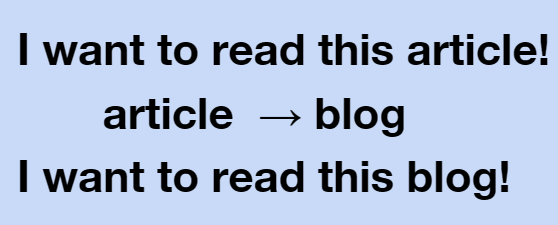
Different software and tools to find and replace words
Visual Studio Code
If you are a programmer you have probably used Visual Studio Code as your IDE. It has many useful built-in features, one of which being the find and replace tool. Simply press Ctrl + H to display the find and replace tool.
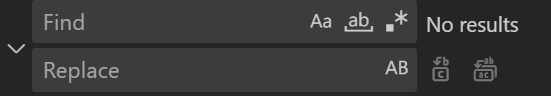
The top input is to enter what phrase or regular expression you want to find. The bottom input is to enter what you want to replace it with. The three symbols on the top input, from left to right are : match case, match whole word, and use regular expression. The symbols on the bottom input from left to right are : preserve case, replace one occurrence, and lastly replace all occurrences. To apply the find and replace operation press the replace one occurence or replace all occurences icon, this will update your document to reflect the changes.
CleanerText.com
This is a simple tool that I made that is bundled with various other useful text cleaning tools. The main advantage my find and replace tool has over other solutions is that it allows you to find and replace multiple words at once.
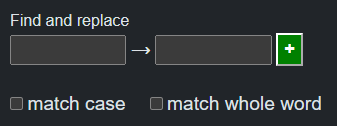
Simply enter the find and replace words and then press the “+” button to add it to the list of words that will be found and replaced. You can also check off if you want it to match the case of the word or not. Additionally, you can also select if you want to find whole words of the phrase within the text. Another feature this tool has is being able to update the find and replace terms by entering the find word and then changing the replace term and the "match case" and "match whole word" options. After you have entered all of the words you want to find and replace, simply press clean and your text will be outputted.
TextCleaner.net/find-and-replace
This is an easy to use find and replace tool I found online with neat features. You can easily open an existing file or paste your text into the text area.
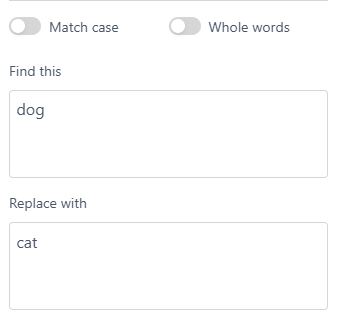
Next, you enter the term you want to find and what you want to replace it with. It also gives you the option to choose if you want to match the case of the word and find whole words. After you have filled out the fields, press "Replace" and the text will be updated in the text area. This tool gives you the option to either save the text or copy it which are two great quality of life features.
Google Docs
One of the easiest ways to find and replace text in a document is to use Google Docs which is an online document editor. To start you must either upload your text file or copy and paste the text into your Google Doc document. Next press Ctrl + H or use the Help button to search for “find and replace”. You will then be shown this box where you can enter the word you want to find and replace.
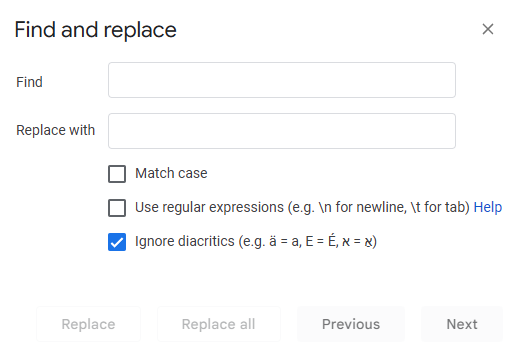
It has several options to choose from, for most use cases you would either replace the first occurrence of the word or replace all of them. You can also select the match case option which means it will only replace the word if it finds an exact match.